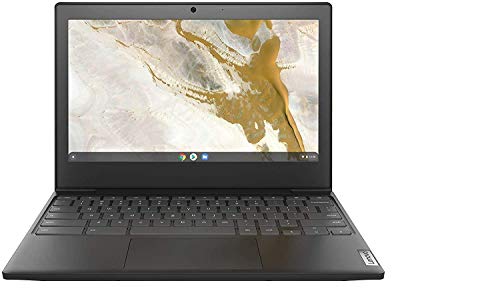There are many reasons why Chromebooks are becoming more popular. Ease of use is one of them. Even non-tech savvy people and grade-school children can learn how to navigate a Chromebook with little instruction. However, that’s not because Chromebooks are limited in what you can do with them. Far from it. The days when Chromebooks were nothing more but a glorified Chrome browser are long gone. Now, Android and even Linux apps are available on pretty much all new Chromebooks and most can access the Google Play store. And although Chromebooks are designed to rely on the internet, there are plenty of apps that can work without internet connectivity too.
It’s hard to believe that you can get a device that offers all this — and more — for just a couple of hundred dollars. Granted, some Chromebooks are much, much more expensive. But budget-friendly options abound, too. To help you find the best Chromebook for under $300, we reviewed countless different Chromebooks out there. During our research, we considered factors such as display size, connectivity, durability, storage space, screen resolution, and battery life, among other things. We also chose a mix of new and refurbished Chromebooks so that you have an even wider choice when it comes to picking out the best Chromebook for your (or your family’s) needs.
After careful consideration, we chose the Acer Chromebook 314 as our top choice. One of Acer’s more affordable models, the Acer Chromebook 314 has a bright 14-inch screen, 64GB of storage, and a battery that can last up to 14 hours. Plus, the Chromebook’s performance is something to boast about, too. With a powerful processor, it won’t lag, even if you open multiple tabs and stream videos.
The 5 Top-Rated Chromebooks Under $300
| Editor's Picks | Brand | Rating |
|---|---|---|
| Best Chromebook Under $300 Overall | Acer Chromebook 314 | 4.4 |
| Best 11.6” Chromebook Under $300 | Samsung Chromebook 3 X360 | 4.4 |
| Best Budget Chromebook Under $300 | Lenovo Chromebook 3 (11.6-Inch) | 4.6 |
| Best 14” Chromebook Under $300 | HP Chromebook 14a-na0020nr | 4.6 |
| Best Other Chromebook Under $300 | Acer Chromebook Spin 311 | 4.7 |
*Ratings are from Amazon at the time of publication and can change
Best Chromebook Under $300 Overall: Acer Chromebook 314
The Acer Chromebook 314 is an excellent choice for kids, teenagers, or simply anyone on a budget looking for a laptop that can handle a whole range of tasks, including web browsing and video streaming. Sleek and light (the Chromebook weighs less than four pounds), this Chromebook looks and feels a lot like an ordinary laptop in both size and design.
This Chromebook features a keyboard that’s pleasant to use, a touchpad that interacts with your fingers’ movements seamlessly, and a large, 14-inch screen with an anti-glare coating that is bright enough for both indoor and outdoor use. Additionally, the Acer Chromebook 314 has two USB-C ports and two USB-A ports as well as a Micro SD card reader. It also has 4GB of RAM and 64GB of storage (eMMC). This Chromebook also comes with two decent quality speakers and a good webcam.
However, the best thing about this Chromebook is the fact that it is incredibly reliable. In other words, it won’t crash when you switch between tabs or stream Netflix. The battery life is superb, too, and can last between 10 to 14 hours, depending on your app usage. That means that you can get a full day’s work out of this Chromebook without needing to charge it halfway through the day. When the Chromebook does run out of battery, you can charge it from 0 to 100% in about two hours, thanks to its efficient USB-C charging port.
Acer Chromebook 314 Key Features:
- 14-inch display
- 2 USB-C, 2 USB-A ports, and a micro SD card reader
- 4GB of RAM and 64GB of eMMC
- Weighs less than 4 pounds
- 8-second boot time
- Up to 14 hours of battery light
- 30-day refund policy (if it arrives damaged)
Best 11.6” Chromebook Under $300: Samsung Chromebook 3
Measuring 11.4 inches by 8 inches by 0.7 inches and weighing 2.5 pounds, the Samsung Chromebook 3 is compact, slim, and portable enough to tuck under your arm or throw into your backpack. Perhaps more importantly, this Chromebook is also sturdy, which means that you won’t have to worry about accidentally damaging it when transporting it.
The hinge is flexible enough to recline the 11.6-inch screen 180 degrees. The screen itself is anti-reflective and quite bright for a budget laptop. The Chromebook 3 can play 1080pm video, but it won’t display it in full HD. The audio and the webcam aren’t bad, either, at least for the price. This Chromebook also comes with all the ports you need, including a USB 2.0 port, a USB 3.0 port, an HDMI port, and a micro SD card slot.
Although not the most comfortable to type on, the keyboard is spill-resistant and the touchpad is large and sensitive. Since this Chromebook comes with a powerful processor, 4GB of RAM, and 16GB of eMMC flash storage, it’s great for internet surfing and streaming videos on YouTube and Netflix. As for battery life, it can last up to 11 hours or so. Moreover, it’s designed in such a way that the battery capacity doesn’t deteriorate significantly after a few years of use.
Samsung Chromebook 3 Key Features:
- 11.6-inch, anti-reflective display
- Weighs 2.5 pounds
- 180-degree hinge
- USB 2.0 port, USB 3.0 port, and a micro SD card slot
- HDMI port
- Spill-resistant keyboard
- 4GB RAM and 16GB eMMC
- Up to 11 hours of battery life
- 30-day refund policy (if it arrives damaged)
Best Budget Chromebook Under $300: Lenovo Chromebook 3 (11.6-Inch)
If you’ve got nothing against renewed laptops, you might want to check out the Lenovo Chromebook 11. This Walmart-exclusive Chromebook came out earlier this year and sold out almost immediately. In fact, you’re highly unlikely to find it at your local Walmart, let alone on Lenovo’s official site. Although not new, this Chromebook has been professionally inspected, tested, and cleaned by Amazon-approved suppliers. It shouldn’t have any visible cosmetic imperfections (at least when held at arm’s length).
Surprisingly stylish, the 11.6-inch Lenovo Chromebook 3 features a two-tone design and textured finish. It also has a 180-degree hinge. That means that this Chromebook can lie flat on a table. The 11.6-inch display is fairly bright. You can even see the screen if you’re sitting off-angle. The Chromebook is also light. Indeed, at 2.47 pounds, it’s ideal for students or those who are often on the road. The Lenovo Chromebook 3 performs well, although it can get a bit sluggish when navigating resource-intensive sites. The battery holds up admirably, however. Indeed, this Chromebook provides about 10 hours of run time and takes no more than about 10 seconds to boot up.
Like so many other Chromebooks, the Lenovo Chromebook 3 also comes with 4GB RAM and 32GB eMMC. It includes two USB-A ports, two USB-C ports, and a micro SD card reader, as well. Plus, it features a decent 720p camera and has speakers that are loud and clear. The keyboard is pleasant and the trackpad nice and wide.
Lenovo Chromebook 11 Key Features:
- Refurbished
- 11.6-inch display
- 2-tone design
- 180-degree hinge
- Weighs 2.47 pounds
- Up to 10 hours of battery life
- 10 second boot time
- 4GB RAM and 32GB eMMC
- 2 USB-A ports, 2 USB-C ports, and micro SD card reader
- 90-day return policy
Best 14” Chromebook Under $300: HP Chromebook 14a-na0020nr
Although inexpensive, the HP Chromebook 14a-na0020nr is well-designed and has plenty of features you’d expect to find in a higher-end device. These include dual HP speakers tuned by B&O (B&O tuning creates a more natural and balanced sound) and a backlit island-style keyboard. Environmentally-conscious buyers will also be pleased to know that this Chromebook is climate pledge friendly (it is low halogen and features mercury-free display backlights and arsenic-free display glass).
Weighing just over three pounds, the HP Chromebook 14a-na0020nr is light enough to carry from room to room or take with you when you leave the house. Although not the fastest device on the market, it’s quick enough for internet browsing and other day-to-day tasks. If you’re a fan of multitasking, you might notice some lag, but that’s to be expected. The 14-inch display is of reasonable quality and boasts an anti-glare panel. Technically, this means that you should experience less glare when you’re outside. Depending on how heavily you use this Chromebook, the battery can last you up to 13 hours and a half.
The port situation is also good. There’s a USB-A port, two USB-C ports, and a micro SD card reader. Like most Chromebooks, the HP Chromebook 14a-na0020nr has 4GB of RAM and 32GB eMMC. Moreover, this Chromebook also has a spacious multi-touch touchpad that supports up to four-finger gestures.
HP Chromebook 14a-na0020nr Key Features:
- 14-inch display
- Dual HP speakers tuned by B&O
- Backlit keyboard
- Weighs just over 3 pounds
- Up to 13 hours of battery life
- USB-A port, 2 USB-C ports, and a micro SD card reader
- 4GB RAM and 32GB eMMC
- Climate pledge friendly
- 30-day refund policy (if it arrives damaged)
Best Other Chromebook Under $300: Acer Chromebook Spin 311
Because the Acer Chromebook Spin 311 features a 360-degree hinge, it is one of the more versatile Chromebooks out there. You can rotate the Chromebook to any angle to create a Notebook, Tablet, stand-up Display, or Tent with minimal effort. That, combined with the fact it features a solid shell and damage-resistant Antimicrobial Corning Gorilla Glass touchscreen, means that you can bring and use this sturdy little Chromebook anywhere, even if it does feel a bit heavier than you might initially suspect.
Another thing to note here is the design. If aesthetics are important to you, the Acer Chromebook Spin 311 won’t disappoint. While the body of this Chromebook is black, the top (i.e., the back of the screen) has a cool diamond print panel. The only drawback is the large screen border that makes the 11.6-inch screen feel a little cramped. On the other hand, the Acer Chromebook Spin 311 has a full-sized keyboard, which feels satisfying to use. Moreover, the keyboard has a reservoir that can hold liquid without it seeping into the important parts. The touchpad is smooth and responsive, too. Basic performance is great (in other words, websites load quickly) and the speakers are okay, as well.
The Chromebook also comes with two USB-C ports, two USB-A ports, and a micro SD slot. The storage space is standard: 4GB RAM and 32GB eMMC. The battery life is good (i.e., around eight hours) and the charging process quick enough, as well. Indeed, the Acer Chromebook Spin 311 charges from zero to full in just two hours. Plus, the boot time is only 12 seconds, which means that you can power up this Chromebook in no time at all.
Acer Chromebook Spin 311 Key Features:
- 11.6-inch display
- 360-degree hinge
- Gorilla glass touchscreen
- Anti-spill keyboard
- 2 USB-C ports, 2 USB-A ports, and a micro SD card slot
- 4GB RAM and 32GB eMMC
- Up to 8 hours of battery life
- 12 second boot time
- 30-day refund policy (if it arrives damaged)
Who Should Buy a Chromebook Under $300
A Chromebook is a laptop that you use primarily when you’re online and don’t save any files onto. As such, it’s ideal for people who are looking for a super snappy browsing experience (a Chromebook is typically faster online than Microsoft Windows or Apple Mac). In other words, if your day to day computing consists mostly of surfing the internet, working on documents online, and streaming videos, you should consider buying a Chromebook for under $300. On the other hand, if you’re into high-level gaming or regularly use intensive software programs, a Chromebook is probably not for you.
Chromebooks are especially popular among kids and students because they are budget-friendly and easy to manage. For example, Chromebooks are inherently secure from viruses (although Chromebook users are not immune to phishing emails and similar scams). Some people even use Chromebooks for work, especially now that enterprise software is moving towards web clients and mobile apps. Many people also use Chromebooks as a secondary device — one they switch to in the evening when they’re lounging on the sofa or take with them on their holidays. That’s because most Chromebooks are very light and portable, have a battery that lasts forever, and boot incredibly fast.
While a Chromebook is far less likely to get infected with a virus or malware than a laptop, it’s still vulnerable to ads and web trackers. For this reason, you might also want to check out the best antivirus for Chromebook.
Important Features to Consider
Not all Chromebooks are created equal. However, they should have a few important features as standard. Here’s what to consider when trying to select between different Chromebooks:
- Processor. Budget Chromebooks tend to come with a lower-end CPU like Intel Celeron, which should be more than enough for most people (especially the non-multitaskers!)
- RAM. Most Chromebooks under $300 come with either 2GB or 4GM of RAM. Chromebooks with 4GB of RAM are typically more expensive but are worth it if you’re in the habit of opening 10 or more tabs simultaneously. Higher-end Chromebooks tend to come with 8GB RAM.
- Storage size. The majority of Chromebooks have 32GB of onboard storage (either eMMC or SSD). Since Chrome OS is lightweight, that should be sufficient for most users. If you know you’ll want to save more files on your device, make sure that the Chromebook you’re eyeing has an SD card slot.
- Connectivity. Students and workers planning on giving a presentation from their Chromebook should keep an eye out for a video output port, like HDMI, that corresponds with the display they’ll have available. Also, if you think you’ll want to attach a mouse by wire, make sure the Chromebook comes with a USB port.
- Durability. In general, most Chromebooks are designed to withstand falls, bumps, and even spills. Many Chromebooks feature Gorilla Glass, a scratch and impact-resistant glass, and rubber bumpers.
- Weight. If you’re buying a Chromebook for your child at school, for use in college, or to take with you on the road, pay attention to its weight. Many Chromebooks weigh less than three pounds, but some can weigh almost five pounds.
- Screen size. Chromebooks come in a variety of sizes. If you’re looking for more real estate for internet browsing, opt for a Chromebook with a 14-inch or even 15.6-inch display.
- Touchscreen. If you want a Chromebooks with a touchscreen, expect to pay a little bit more. Most touchscreen Chromebooks can be bent into a tablet or are detachable (i.e., you can disconnect the keyboard and use the screen as a standalone). Some touchscreen Chromebooks might even come with a special touchscreen pen.
- Keyboard and touchpad. Students and workers may want to ensure that the Chromebook they’re about to buy has a full-sized keyboard that’s comfortable to type on. Although backlit keyboards, which help display the letters in dark environments, are rare among budget Chromebooks, they’re not impossible to find if you know where to look. Ideally, the touchpad should also be large and interactive.
- Battery life. The vast majority of Chromebooks have a fairly good battery life, i.e., anything between 8 and 12 hours is more or less standard. That being said, the exact battery life will depend on what you use your Chromebook for. Still, most of them should last you at least one full workday, if not longer. Moreover, most Chromebooks take just a few hours to charge to full.
- New or refurbished. If you’re buying a Chromebook on Amazon, check the product title and description to see whether the Chromebook you’re interested in is new or refurbished. Many refurbished Chromebooks look and work as good as new but come at a much lower price. If you’re worried that a refurbished Chromebook isn’t going to look or function as well as a new one, check out customer ratings and read the reviews. Another thing to note is that older Chromebooks may not receive updates. While this might be fine if all you intend to use your Chromebook for is casual browsing, think twice about buying an outdated Chromebook if you’re planning on using it for financial operations with no two-factor authentication or if your email is full of confidential information. Most Chromebooks have at least five years of support from the time of their release and their Automatic Update Expiration (AUE) date. Note that most refurbished devices on Amazon have a generous return policy (90 days or so).
Frequently Asked Questions
What is the difference between a Chromebook and a laptop?
Chromebooks run Chrome OS, an operating system developed and owned by Google that depends largely on the web. For this reason, Chromebooks don’t provide a lot of offline storage space (but Google users can upload all their files to Google Drive). However, Chromebooks are easy to use, efficient, and require practically no maintenance.
Laptops, on the other hand, are more well-rounded devices. In other words, you can do more with them, whether online or offline. Moreover, laptops tend to have a lot more local storage than Chromebooks. On the flip side, laptops are much more easily infected with viruses and malware. Laptops are typically more expensive than Chromebooks, as well.
What are Chromebooks good for?
Many people think that Chromebooks are only good for performing tasks that require an internet connection or one of Google’s many apps (like Gmail or Google Drive). They couldn’t be more wrong. Chromebooks have come a long way since they were first released. Most can now run Android and Linux apps, too.
What can’t you do on a Chromebook?
Chromebooks can’t really handle hundreds of browser tabs and other intensive tasks. They’re also not powerful enough for specialty software and high profile PC games.
Are Chromebooks worth it?
Whether a Chromebook is worth it or not depends totally on the end-user. For casual web browsing, video streaming, and note-taking, a Chromebook is a superb choice.
Other Chromebooks Under $300 We Reviewed
We looked at 20 other Chromebooks under $300. Even though they didn’t make our 5 best Chromebooks under $30 list, they are the best of the rest and each is still a great option. The information you’ll need to compare each one is included in the listing.
11.6” Chromebooks Under $300
Lenovo 100E Chromebook 2nd Generation Laptop
Ideal for small kids, this Lenovo Chromebook features rubber bumpers, reinforced hinges and ports, and a full-sized, water-resistant keyboard. Plus, it’s drop resistant!
Key Features:
- 11.6-inch display
- Climate pledge friendly
- 4GB RAM and 16GB eMMC
- Durable design
- Weighs just 2.7 pounds
- Up to 10 hours of battery life
- USB 3.0 port, USB-C port, HDMI, and a 4-in-1 card reader
- 30-day refund policy (if it arrives damaged)
Cost: $300
This 0.7-inch thin Chromebook has superb battery life, so you don’t need to panic if you ever accidentally leave the charger at home.
Key Features:
- 11.6-inch, anti-glare display
- 4GB RAM and 32GB eMMC
- Weighs under 3 pounds
- 2 USB-C ports, 2 USB-A ports, and a micro SD card reader
- 30-day refund policy (if it arrives damaged)
Cost: $240
Since this Chromebook features an HDMI port, you can easily connect it to your TV.
Key Features:
- Refurbished
- 11.6-inch display
- Weighs less than 3 pounds
- 2GB RAM and 16GB SSD
- HDMI port
- 90-day return policy
Cost: $240
The sleek-looking Lenovo Chromebook N22 comes with two accessories: a mouse pad and a 32GB SD card.
Key Features:
- Refurbished
- 11.6-inch display
- 4GB RAM and 16GB eMMC
- 2 USB 3.0 and 2-in-1 card reader
- Weighs less than 3 pounds
- Includes mouse pad and 32GB SD card
- 90-day return policy
Cost: $270
Built to last, the HP Chromebook 11 features co-molded rubber edges, a Corning Gorilla Glass screen, and a keyboard that’s fully resistant to minor spills.
Key Features:
- 11.6-inch display
- Touchscreen
- 4GB RAM and 16GB eMMC
- Battery life just under 12 hours
- Climate pledge friendly
- 2 USB 3.1 ports, 1 HDMI, and 1 micro SD card slot
- 30-day refund policy (if it arrives damaged)
Cost: $295
When you buy the Asus Chromebook C233, you’re automatically entitled to 3 months of Stadia Pro (a cloud gaming service) for free.
Key Features:
- 11.6-inch, anti-glare display
- Weighs 2.2 pounds
- 180-degree hinge
- Spill-resistant keyboard
- 4GB RAM and 32GB eMMC
- Up to 10 hours of battery life
- 1 USB-A port and 2 USB-C ports
- 3 months of Stadia Pro
- 30-day refund policy (if it arrives damaged)
Cost: $280
Acer R11 Convertible 2-in-1 Chromebook
With a 360-degree flip and fold design and touchscreen display, it’s hard to believe this Acer Chromebook costs under $300.
Key Features:
- 11.6-inches display
- 360-degree flip and fold design
- Touchscreen display
- Up to 10 hours of battery life
- Weighs under 3 pounds
- USB 3.0, HDMI, Micro SD card reader
- 90-day return policy
Cost: $285
This HP Chromebook is climate-pledge friendly, which means that it is more sustainable than similar products.
Key Features:
- 11.6-inch display
- Climate-pledge friendly
- 2GB RAM and 16GB eMMC
- Up to 13 hours of battery life
- Weighs just over 2 pounds
- 2 USB ports, 1 HDMI ports, and micro SD card
- 30-day refund policy (if Chromebook arrives damaged)
Cost: $290
This HP Chromebook is lightweight and thin, starts up really fast, and is super easy to navigate.
Key Features:
- Refurbished
- 11.6-inch, anti-glare backlit display
- 4GB RAM and 16GB eMMC
- Just under 13 hours of battery life
- Weighs around 2.5 pounds
- 2 USB 3.1 ports, HDMI, and a micro SD card reader
- 90-day return policy
Cost: $285
Lenovo N23 11.6-Inches Chromebook
For maximum portability, this Lenovo Chromebook weighs just 2.7 pounds and is only 0.9-inches thin.
Key Features:
- Refurbished
- 11.6-inch display
- 4GB RAM and 16GB SSD
- Weighs less than 3 pounds
- 2 USB 3.0 ports, HDMI, micro SD card reader
- 90-day return policy
Cost: $225
14″ Chromebooks Under $300
The HP Chromebook 14 features audio by Bang &Olufsen, a high-end luxury Danish electronics company, so you can expect the sound that comes from this Chromebook to be crisp and clear.
Key Features:
- Refurbished
- 14-inch, anti-glare display
- 2 USB-C ports and 1 USB-A port
- Dual speakers by B&O
- 4GB RAM and 64GB eMCC
- 90-day return policy
Cost: $300
This Asus Chromebook comes with upgraded storage by Avocado Premium PC. The upgraded parts are covered by a two-year warranty, whereas the original components are covered by a one-year warranty.
Key Features:
- 14-inch, anti-glare display
- 4GB RAM and 32gb eMMC
- 2 USB 3.0 ports, 2 USB 3.1 ports, multi-format card reader
- LAN port
- Backlit keyboard
- Up to 10 hours of battery life
- Includes a Delca 32GB Micro SD Card
- Weighs under 3 pounds
- 30-day refund policy (if Chromebook arrives damaged)
Cost: $300
Whereas most budget laptops have a plastic build, the Acer Chromebook 14 sports an all-aluminum alloy body.
Key Features:
- Refurbished
- 14-inch, anti-glare display
- Comes with a gaming headset
- Up to 12 hours of battery life
- Weighs just over 3 pounds
- 4GB RAM and 32GB eMCC
- 2 USB 3.0 ports and 1 HDMI port
- 90-day return policy
Cost: $250
With a 14-inch display, 1080p resolution, and up to 10 hours of battery life, the Lenovo Chromebook S330 is perfect for enjoying multimedia content.
Key Features:
- 14-inch display
- Less than 1 inch thin
- Weighs 3.3 pounds
- 4GB RAM and 64GB eMMC
- USB-C, USB 3.0, and micro SD
- Up to 10 hours of battery life
- 90-day return policy
Cost: $275
The Asus C423NA Chromebook has a 14-inch display and ultra-narrow bezel. Plus, it comes with an anti-glare coating to minimize reflections.
Key Features:
- 14-inch, anti-glare display
- 4GB RAM and 64GB eMMC
- 2 USB-A ports and 2 USB-C ports
- Weighs just over 3 pounds
- Narrow bezel
- 90-day return policy
Cost: $280
Other Chromebooks Under $300
With a 15.6-inch display, this Acer Chromebook has the largest screen you can get in a Chromebook.
Key Features:
- Refurbished
- 15.-6-inch display
- 2GB RAM and 16GB SSD
- 2 USB 3.0 and 1 HDMI
- Weighs 3.4 pounds
- Up to 12 hours of battery life
- 90-day return policy
Cost: $270
Asus Chromebook Flip Touchscreen Laptop
As the name of this Asus Chromebook suggests, this device flips back — perfect for binge-watching Netflix while moving around.
Key Features:
- Refurbished
- 2GB RAM and 16GB SSD
- 10.1-inches display
- Up to 9 hours of battery life
- Touchscreen
- 90-day return policy
Cost: $235
Although refurbished, this Acer Chromebook, which comes with two USB-A ports, 1 USB-C port, and a micro SD card reader, looks and operates like new.
Key Features:
- Refurbished
- 15.6-inch backlit display
- 4GB RAM and 32GB eMMC
- 2 USB-A port, 1 USB-C port, micro SD card reader
- Weighs 4 pounds
- 90-day return policy
Cost: $250
The Lenovo Chromebook Duet 2-in-1 features a touchscreen and is USI pen compatible (the pen is sold separately, though).
Key Features:
- Refurbished
- 10.1-inch display
- Detachable keyboard
- Up to 10 hours of battery life
- Touchscreen
- USI pen compatible
- 90-day return policy
Cost: $290
The Acer Chromebook C810 was released several years ago, so it might not support specific apps. That being said, it’s great for classwork, social media, Netflix, and YouTube.
Key Features:
- Refurbished
- 13.3-inch display
- Up to 13 hours of battery life
- 4GB RAM and 16GB SSD
- Weighs 3.3 pounds
- 90-day return policy
Cost: $230